Ticketing FAQs
Q: How do I register my subscription tickets for certain dates?
A: First, locate your Order Confirmation email in your inbox. A search for “Order Confirmation: Ballet” should do the trick. Click on the Manage Schedule button in the email. Then you’ll see the subscriptions that you purchased. Click “Manage” beside the first one and scroll down to the date you want. Click “Register” beside the correct date. Repeat these steps for all the tickets or subscriptions in your order.
Q: I’m a subscriber and I need to switch my dates. How do I do that?
A: Follow the steps above to access your order. You’ll need to click “Cancel Registration” on the date you had originally selected before you can click “Register” on the new date.
Ticketing inquiries can be sent directly to sarah@balletedmonton.ca